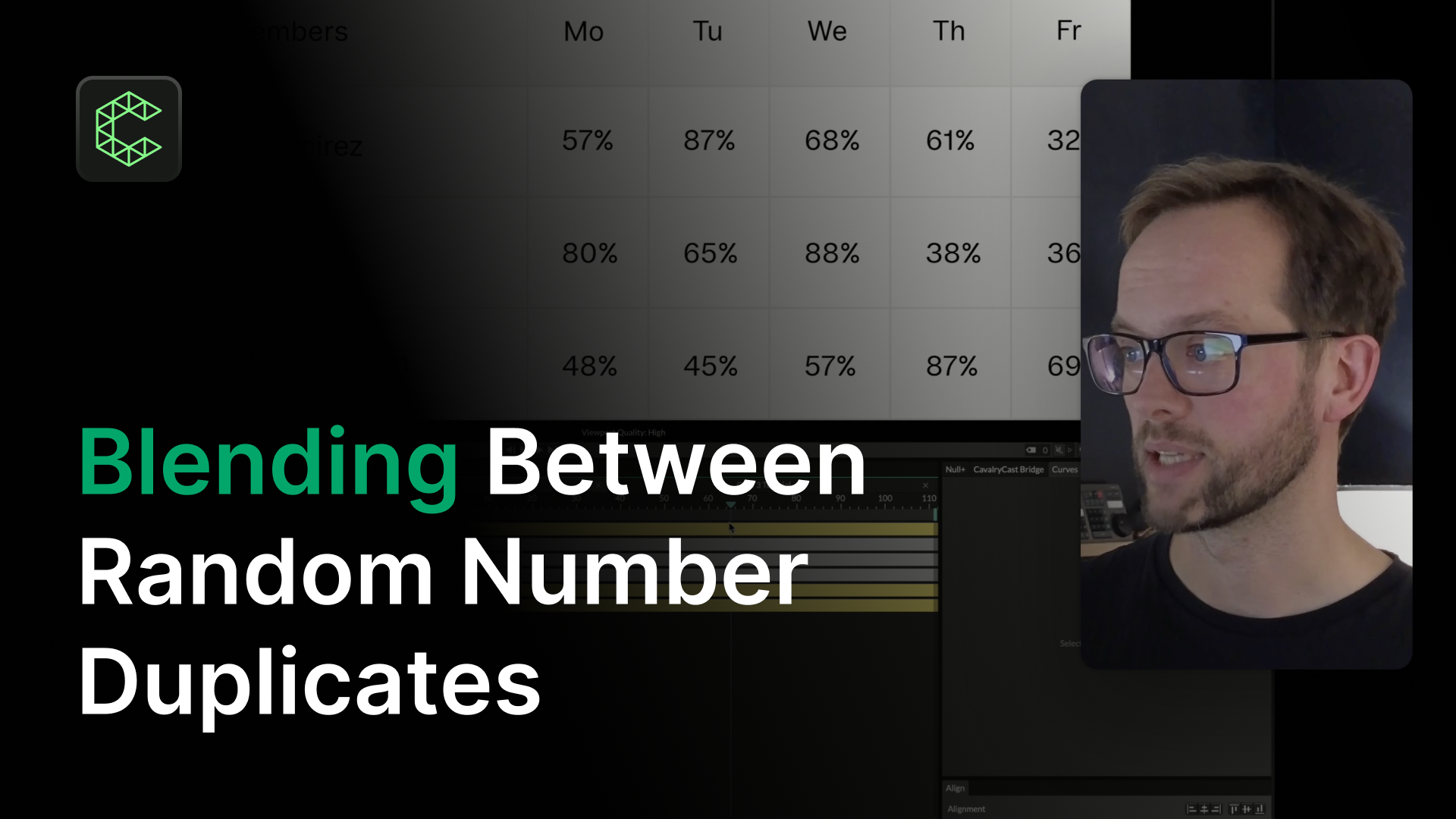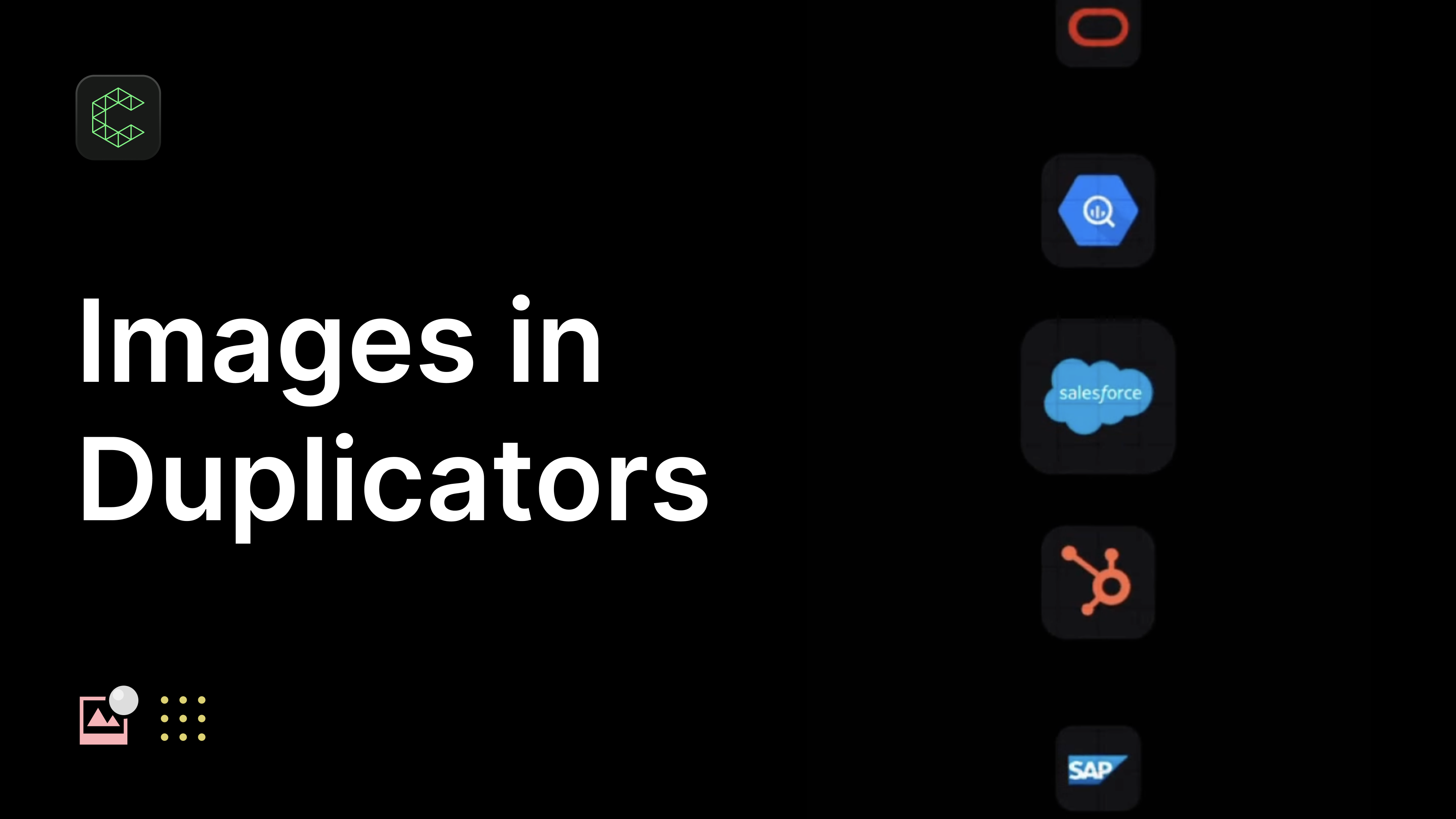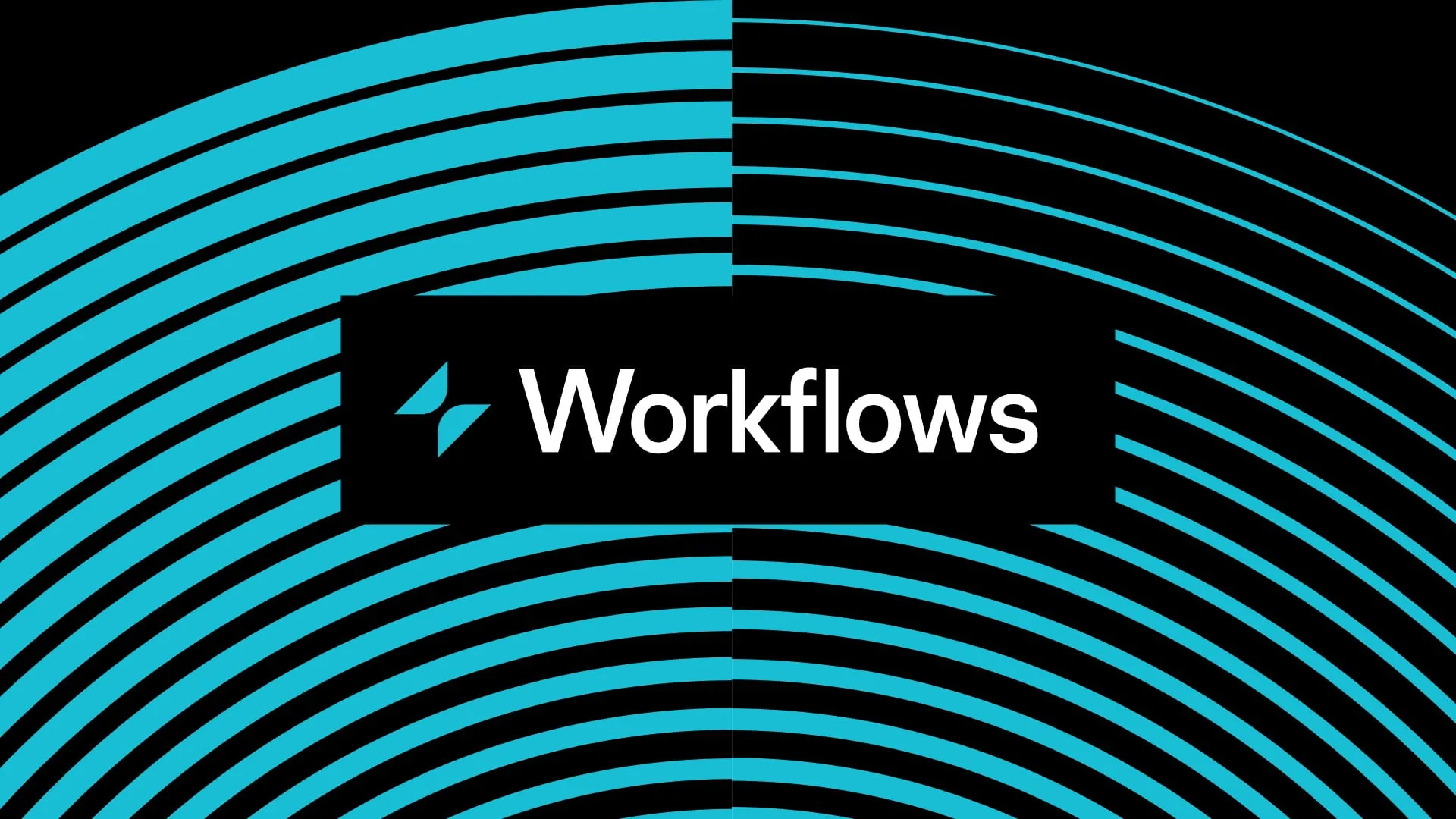Select Missing Footage In Comp
/* This script selects all layers with missing footage in the current composition. */
app.beginUndoGroup("Select Missing Footage");
var comp = app.project.activeItem;
if (comp && comp instanceof CompItem) {
var layers = comp.layers;
for (var i = 1; i <= layers.length; i++) {
var layer = layers[i];
var source = layer.source;
if (source && source.hasOwnProperty('footageMissing') && source.footageMissing) {
layer.selected = true;
} else {
layer.selected = false;
}
}
} else {
alert("Please select a composition.");
}
app.endUndoGroup();
How to use the script
Always check code before running it on your computer. Even basic scripts like this one. If you’re not a developer, ask an LLM like ChatGPT, Claude, or Gemini to verify it for you.
Option 1: Install to your AE Folder
Download and install the below .jsx file in your After Effects Script folder. You can then run it using the scripts menu, or by using a launcher like Quick Menu 3.
Option 2: Adapt the script yourself
Alternatively copy the code below and develop your own version. If you’re not a developer you can do this easily with an LLM like ChatGPT.
More about my Stack
Sorry, we haven't filled this category yet!